Installing on Hetzner
Hosting Writebook on Hetzner is a smart pick. It’s budget-friendly and simple to set up if you’re comfortable with some basic tech steps.
After signing up for a Hetzner account, follow these quick steps. It should take about 5 minutes.
In your Hetzner project, click
+ Create Serverand pick a plan.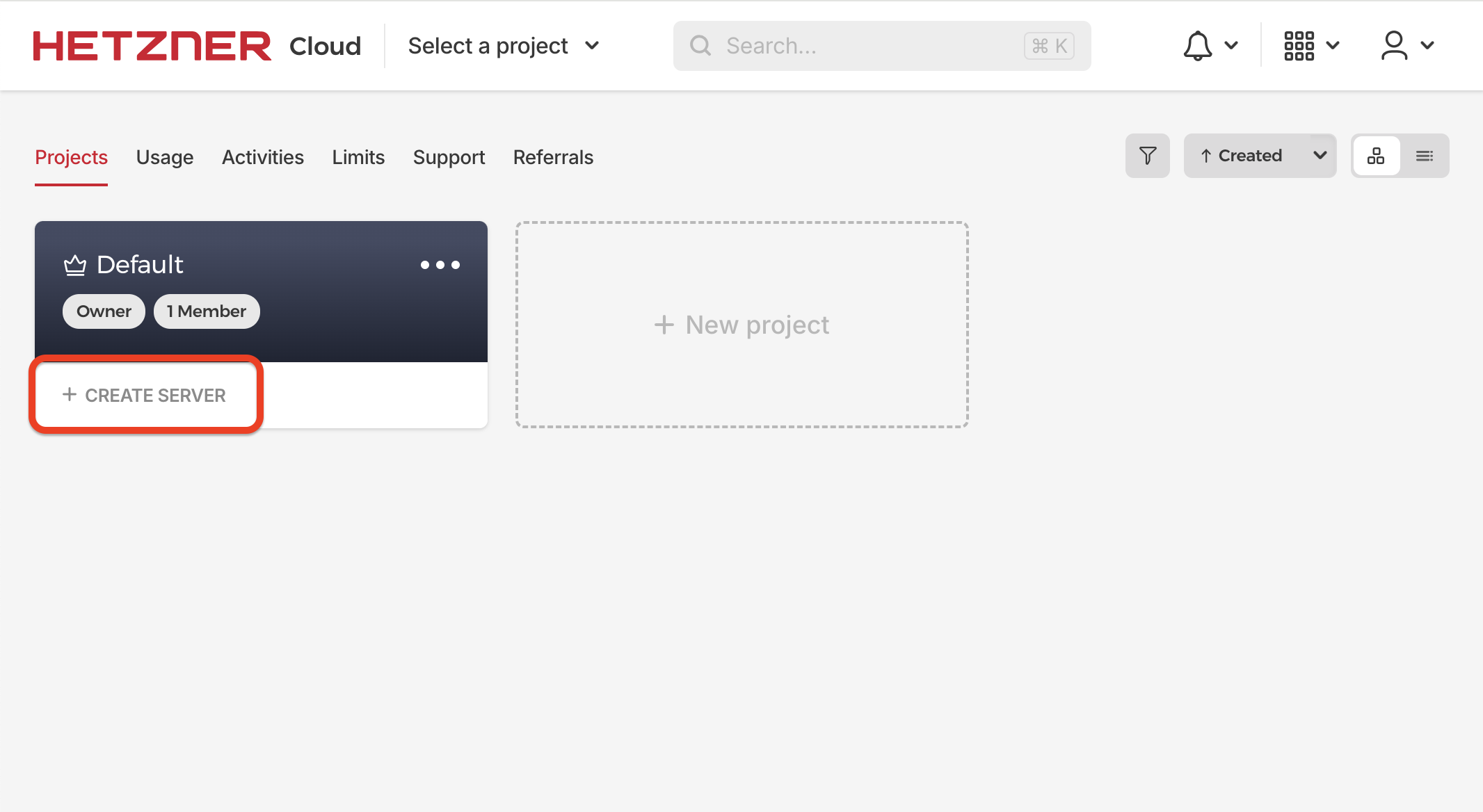 You need at least 2GB RAM and 1 CPU. IMPORTANT: Don't use ARM64 — Tailwind doesn't work on it yet, and Telebugs relies on Tailwind. Learn more
You need at least 2GB RAM and 1 CPU. IMPORTANT: Don't use ARM64 — Tailwind doesn't work on it yet, and Telebugs relies on Tailwind. Learn more 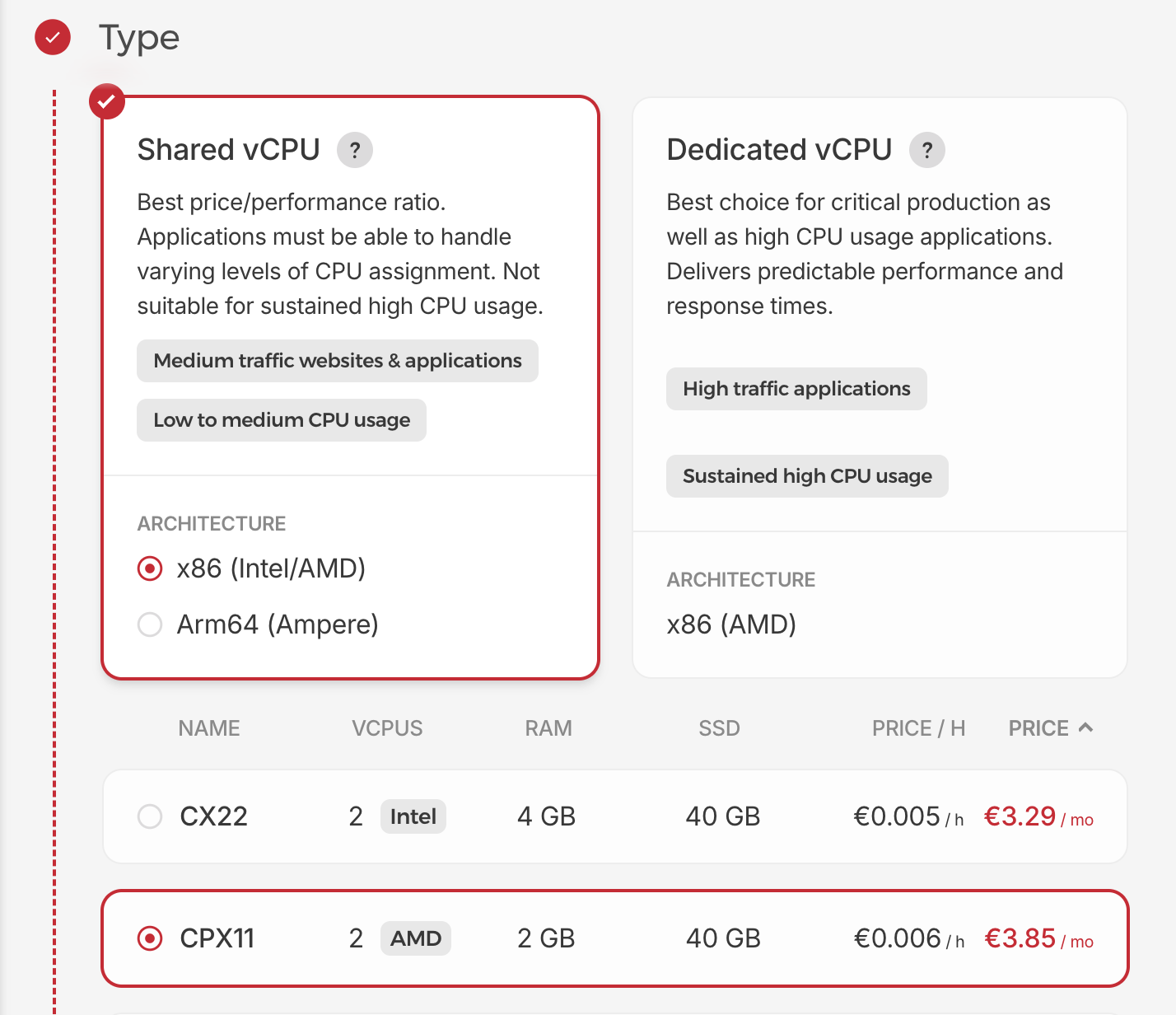
Keep the default settings and click
Create and Buy now. Your server will be ready in a few minutes.Once it’s ready, copy the
Public IPaddress. This links your domain to the server.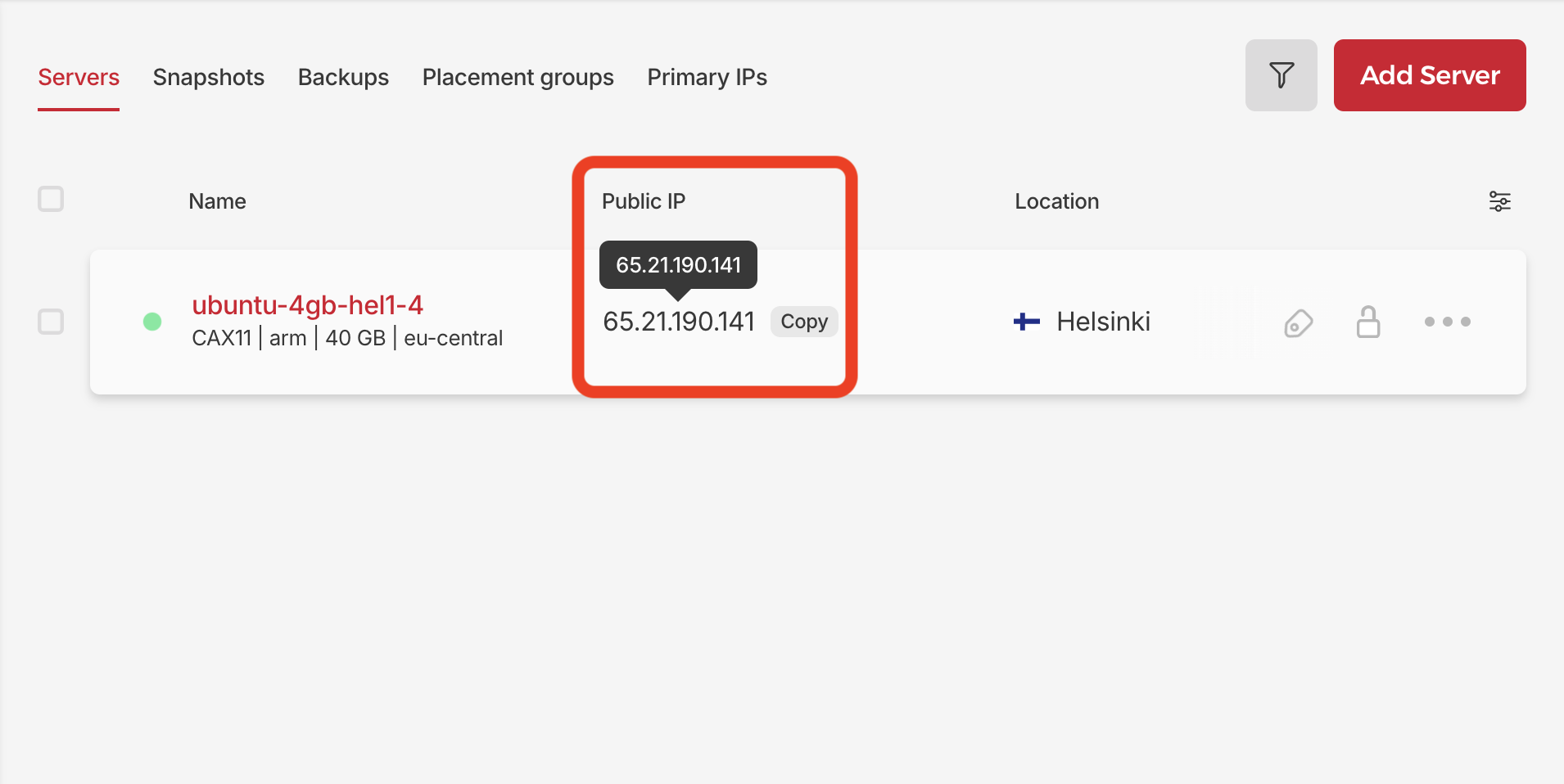
Go to your domain provider’s site (like GoDaddy, namecheap, or Cloudflare). Log in, find the domain management section, and add an
A recordwith the IP you copied. It should look like this: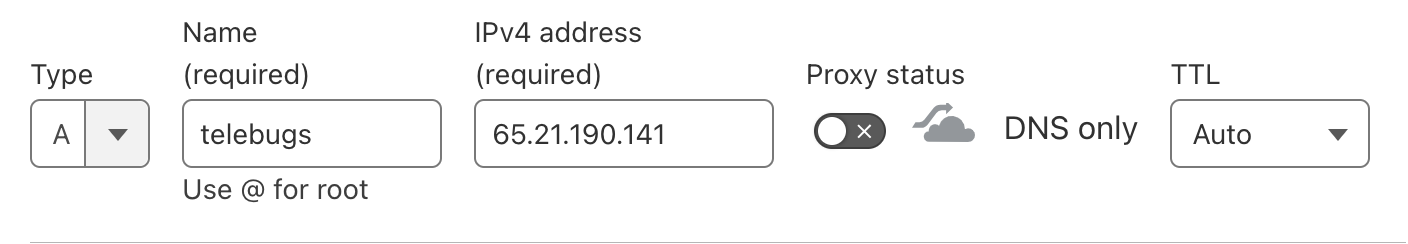 Ensure that proxying is disabled.
Ensure that proxying is disabled.Back in Hetzner, open the Console to connect to your server.

Check the confirmation email we sent you for the install command. Paste it into the command line.
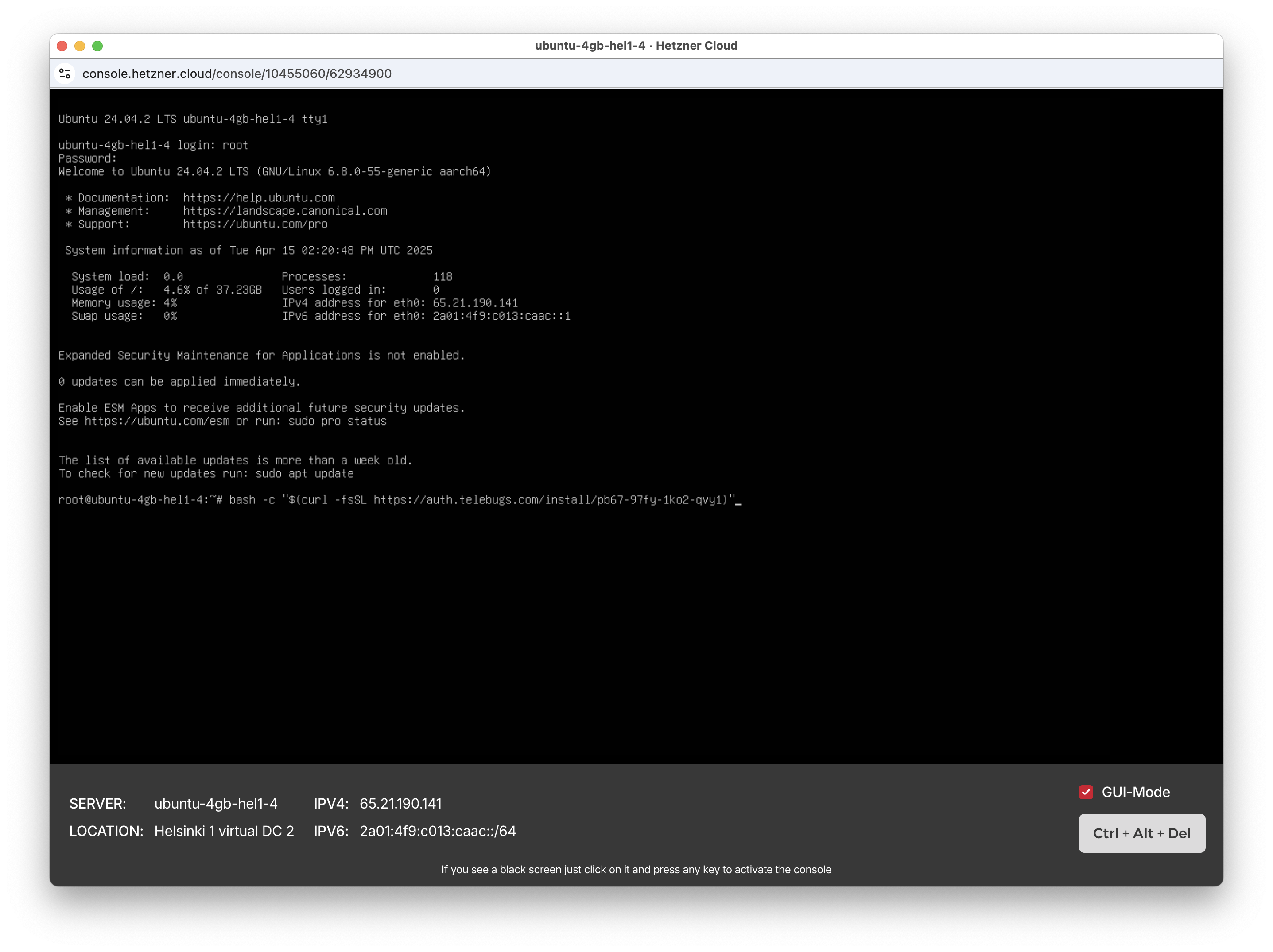
When prompted, type your domain name (the same one you used for the A record). The system will finish the setup. After a few minutes, you’ll see this:
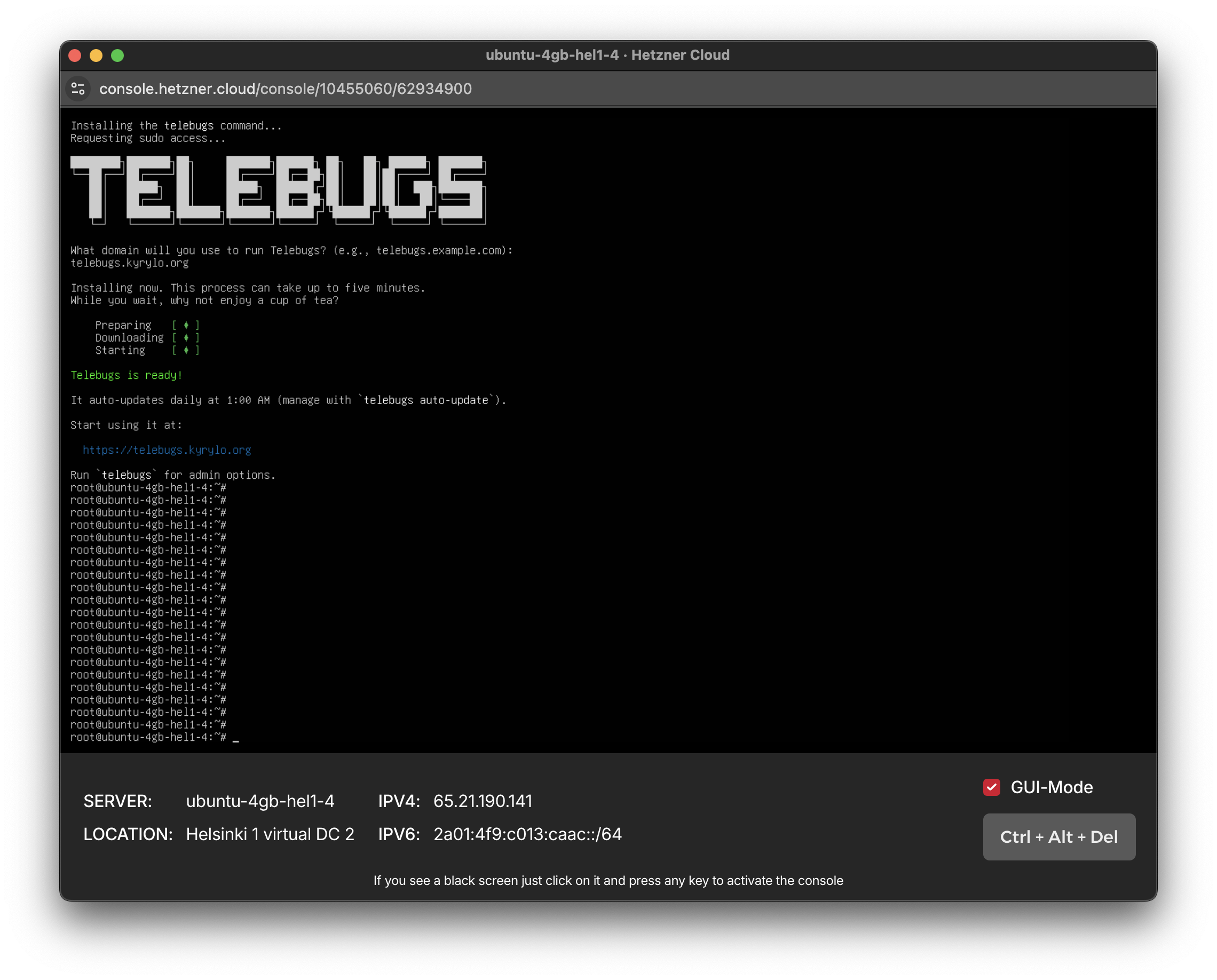
All set! Open the URL in your browser and create your Telebugs account.